It’s a well-known fact that McDonald’s has been offering customers free Wi-Fi for years. In the digital age, free public Wi-Fi has become an essential amenity that customers expect. So, let’s learn how to check the locations for McDonald’s free WiFi and how to connect.

McDonald’s introduced free Wi-Fi service first in 2010 at selected locations. Now, they are offering free Wi-Fi to over 28,000 locations. AT&T is the internet service provider for McDonald’s sites, and you can connect your phone or laptop to free Wi-Fi without any passwords.
The free Wi-Fi allows customers to check emails, browse social media, and stream music or videos while enjoying their big Macs and fries. The free internet service keeps the customers returning to the restaurant and enjoying the convenience of working remotely along with their food.
If you want to know how to connect to McDonald’s Wi-Fi with your phone or laptop, keep reading the blog to find out.
What's In The Post
How To Check If Your Nearest McDonald’s Has Free Wi-Fi?
Before knowing the process, let me give you a background story. So, in 2010, McDonald’s started offering free Wi-Fi to its locations. At that time, AT&T, previously known as Wayport, provided connections to 28,000 sites in the USA. Half of these locations were for McDonald’s free Wi-Fi.
Connecting to McDonald’s Wi-Fi is relatively easy. All you have to do is be in the range of a McDonald’s restaurant where Wi-Fi is available. Currently, McDonald’s provides free Wi-Fi in over 82% of its locations in the US. So, you can get free Wi-Fi in McDonald’s chains quickly. Here is a quick step-by-step guide on checking the free Wi-Fi.
1. Go to McDonald’s restaurant locator page.

2. Once you reach the page, add the name of your town in the search bar.
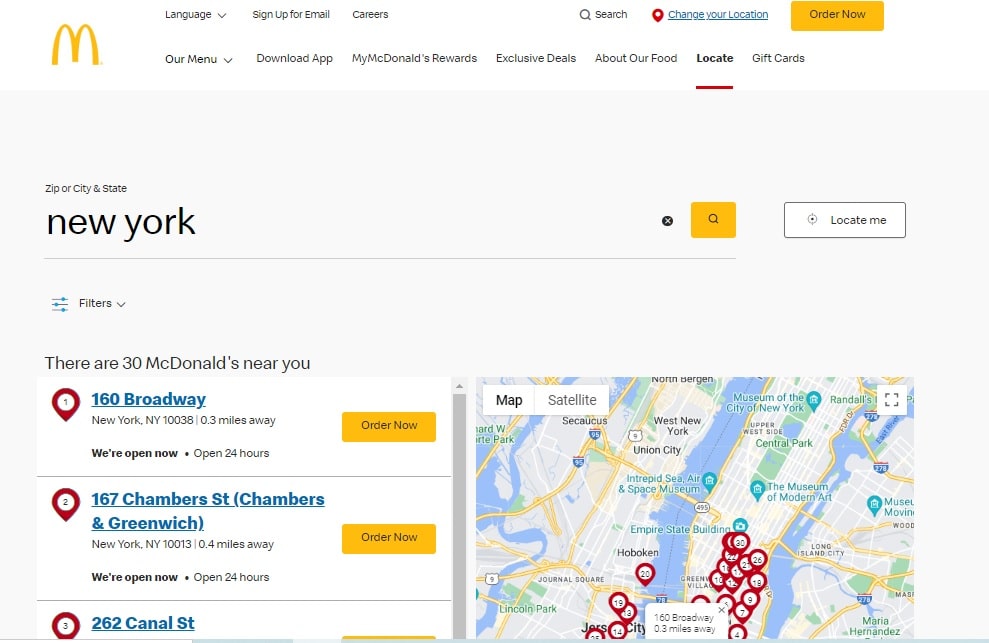
3. Scroll down, check the results, and find a location that offers free Wi-Fi.
4. Click On the location that you are heading to. You will find all the information regarding the particular location. You can check the “services available at this location” section and find a free Wi-Fi symbol there. It means the location provides free Wi-Fi.

How To Access McDonald’s Free Wi-Fi On Android?
Accessing McDonald’s free Wi-Fi on your Android phone is pretty simple. Here are the simple steps that you need to follow:
- Open the Settings on your Android phone and select Wi-Fi.
- Next, you will see a list of networks. Select the McDonald’s Free Wi-Fi network and tap Connect.
- Open the Chrome browser on your Android phone.
- Tap on the Red Get Connected button next to the terms and conditions.
- Once connected to the Wi-Fi, you will find a message on the screen saying, “You are bound to McDonald’s Wi-Fi.
How To Access McDonald’s Free Wi-Fi On iPhone?
Now let’s see how to connect to McDonald’s free Wi-Fi on your iPhone. Here are the simple steps that you need to follow:
- Go to the settings on your iPhone. Turn on the Wi-Fi by tapping on the Wi-Fi option.
- Connect to McDonald’s free Wi-Fi by tapping it.
- Launch the Safari browser on your iPhone.
- Tap the Red Get Connected button next to Terms and Conditions.
- Once your phone connects to the Wi-Fi, the message will appear “You are connected to McDonald’s Wi-Fi. Enjoy!”
How To Access McDonald’s Free Wi-Fi On iPhone?
Now let’s see how to connect to McDonald’s free Wi-Fi on your iPhone. Here are the simple steps that you need to follow:
- Go to the settings on your iPhone. Turn on the Wi-Fi by tapping on the Wi-Fi option.
- Connect to McDonald’s free Wi-Fi by tapping it.
- Launch the Safari browser on your iPhone.
- Tap the Red Get Connected button next to Terms and Conditions.
- Once your phone connects to the Wi-Fi, the message will appear “You are connected to McDonald’s Wi-Fi. Enjoy!” The networks section and click on it to connect.
- Open your browser and navigate to the McDonald’s Free Wi-Fi login page.
- Click on the Red Get Connected option next to the Terms and Conditions.
- Once connected to the Wi-Fi, you will see the connection status indicated at the top of the web page’s header.
Is McDonald’s Free Wi-Fi Safe?

McDonald’s free Wi-Fi is safe to use. However, it’s essential to be aware of the security risks that it may involve as it’s a public Wi-Fi.
The good news is there are steps you can take to protect your data and privacy. When connected to public Wi-Fi, your data is exposed. Hackers can intercept the information you send and receive if your connection is not encrypted. This includes logins, passwords, messages, emails, and other sensitive data.
Hackers could also inject malware onto your device to access files and information. To stay secure on McDonald’s Wi-Fi, here are essential things to consider:
- Only connect to the actual McDonald’s network. Look for the correct name on the list of available networks.
- Turn on airplane mode and only enable Wi-Fi. This prevents your device from accidentally connecting to nearby cellular networks.
- Use a VPN. A virtual private network encrypts all your data, so it will be unusable even if someone intercepts it.
- Avoid logging into financial accounts, using apps with sensitive data, or making online purchases. It’s best only to use public Wi-Fi for browsing and basic tasks.
- Consider using HTTPS websites whenever possible. The ‘S’ stands for secure, which means the website is encrypted.
Is McDonald’s Free Wi-Fi Fast?
Yes, McDonald’s free Wi-Fi is fast.
Lifewire, a well-known tech website, did a speed test and found that McDonald’s free Wi-Fi upload and download bandwidth are good. Below is the internet speed result they got from a McDonald’s location:
- 58 Mbps download speed
- 14 Mbps upload speed
- 27 millisecond unloaded latency (when there’s not much activity on the network).
- 517 millisecond loaded latency (when data-heavy streaming occurs on the web).
You can get good speed when you visit McDonald’s during non-peak hours. But if many customers are using Wi-Fi, the speed will slow down. For most people, getting free Wi-Fi is the best perk to get McDonald’s. They can order meals and enjoy watching their favorite TV shows or movies.
Which Network Carrier Provides McDonald’s Wi-Fi Services?

McDonald’s has partnered with AT&T to provide free Wi-Fi to customers at most of their stores across the country.
Customers visiting McDonald’s can connect to free Wi-Fi and enjoy their meals.
In 2010, AT&T and McDonald’s first announced a partnership. Since then, AT&T has continually upgraded its Wi-Fi network to provide fast speed and reliable connection to Mcdonald’s customers.
AT&T claims that over 80% of McDonald’s locations offer free Wi-Fi through their network. Today, you can enjoy free internet access at over 14,000 McDonald’s locations. You can quickly check your emails, stream movies, listen to music, or essential surf using McDonald’s free Wi-Fi.
Does McDonald’s Free Wi-Fi Have Any Passwords?
No, McDonald’s free Wi-Fi network doesn’t require a password.
You can directly connect to their “McDonald’s Free Wi-Fi” network without entering any password. The idea is to provide free internet access to customers at their restaurants.
All you have to do is turn on the Wi-Fi on your device and select the “McDonald’s Free Wi-Fi” network option from the list of available networks. Once connected, you will have free primary internet access to use any app or browse websites.
How Long Can You Use McDonald’s Free Wi-Fi?
There is no time limit on McDonald’s Wi-Fi. You can use McDonald’s free Wi-Fi for as long as you want.
Once you have connected to the network, you can use the Internet as long as you stay in the restaurant. While ordering at the store, you can always check the nutritional information of McDonald’s menu items with the use of free Wi-Fi and make healthier choices.
Conclusion
That’s a wrap-up on everything you need about connecting to McDonald’s free Wi-Fi. Whether you have an Android phone, iPhone, or laptop, you can follow the basic steps given in the article to connect to free Wi-Fi.
If you have found this article helpful, check out some of our other McDonald’s related pieces for valuable information, such as Why isn’t McDonald’s on DoorDash? How to get a McDonald’s refund, McDonald’s mobile order refund, and Does McDonald’s do cashback?
That’s all for now. Let me know if you have any other questions in the comment section.
Frequently Asked Questions (FAQs)
What is the speed of McDonald’s free Wi-Fi?
The speed of McDonald’s free Wi-Fi is 58 Mbps.
Does McDonald’s limit data usage for free Wi-Fi?
No, McDonald’s does not limit data usage for its customers.
How can I troubleshoot McDonald’s Wi-Fi connection issues?
Suppose you need help connecting to or staying connected to McDonald’s Wi-Fi, change where you sit in the restaurant. Also, avoid sitting in congested areas. You can also ask the McDonald’s staff to see if the Wi-Fi is experiencing any issues.
